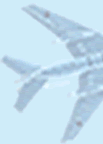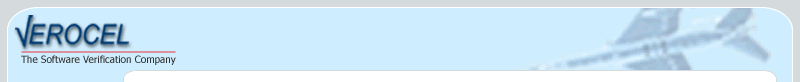
VerOCode Coverage Editor – Demo
DO-178B objectives require that you must account for any instructions not executed (covered) in a source file. To enable annotating coverage listings with analysis comments that account for not-executed (non-covered) instructions without modifying the original coverage listing, Verocel has developed the VerOCode Coverage Editor. The VerOCode Analyzer marks up a compiler listing file detailing the amount of coverage achieved by functional (requirements-based) testing in a source file, and saves this as an XML file for analysis.
The VerOCode Coverage Editor (VCE) displays a read-only copy of a coverage listing, highlighting covered and non-covered lines. Here, VerOCode has marked an example coverage listing:
* 0034 stw r10, 36(r1)
> 0038 bne cr1, 0060
- 003c stfd f1, 40(r1)
where:
· An asterisk (*) denotes an executed instruction.
· A greater-than sign (>) denotes a condition that is taken (evaluates to true) only.
·
A less-than sign
(<) (not shown) would denote a condition that is not taken (evaluates to
false) only.
A condition that has been taken in both directions (true and false) would be
marked as executed with an asterisk.
· A minus (-)denotes an instruction that has not been executed.
With VCE, you can select the non-covered lines and add (annotate) a comment to those lines describing the reason for the missing coverage.
VCE would show these lines as:
* 0034 stw r10, 36(r1)
> 0038 bne cr1, 0060
- 003c stfd f1, 40(r1)
where the green highlight indicates an executed instruction or a condition that was taken in both directions (true and false); and the red highlights indicate an instruction that was either not executed, or indicates a condition that was taken in only one direction (true or false).
VCE can be used to edit coverage listings that contain no annotations, or that have been previously annotated. Here is an example of a coverage listing without annotations: output_manager.htm (the original output_manager.xml coverage listing has been converted to HTML so it can display on all browsers).
Here is a Flash demo of the VerOCode Coverage Editor in which annotations are added to a coverage result file. (Requires Macromedia Flash Player.)
VCE can also highlight multiple condition decision coverage (MCDC) related source lines, and can detect lines where annotation comments have not yet been provided.
The annotation comments are added as XML to the existing coverage listing without modifying the original listing contents. An example of the annotated version of this coverage listing can be found here Note that the presentation of the annotated listing in a browser is very similar to the coverage listing as displayed in VCE. The comment numbers in the annotated listing are hyperlinked to display the associated comment.
The VerOCode Coverage Editor is a powerful tool that greatly simplifies the editorial work of the coverage analysis reviewer. Of course, determining the reason for non-covered instructions is still the hard part.